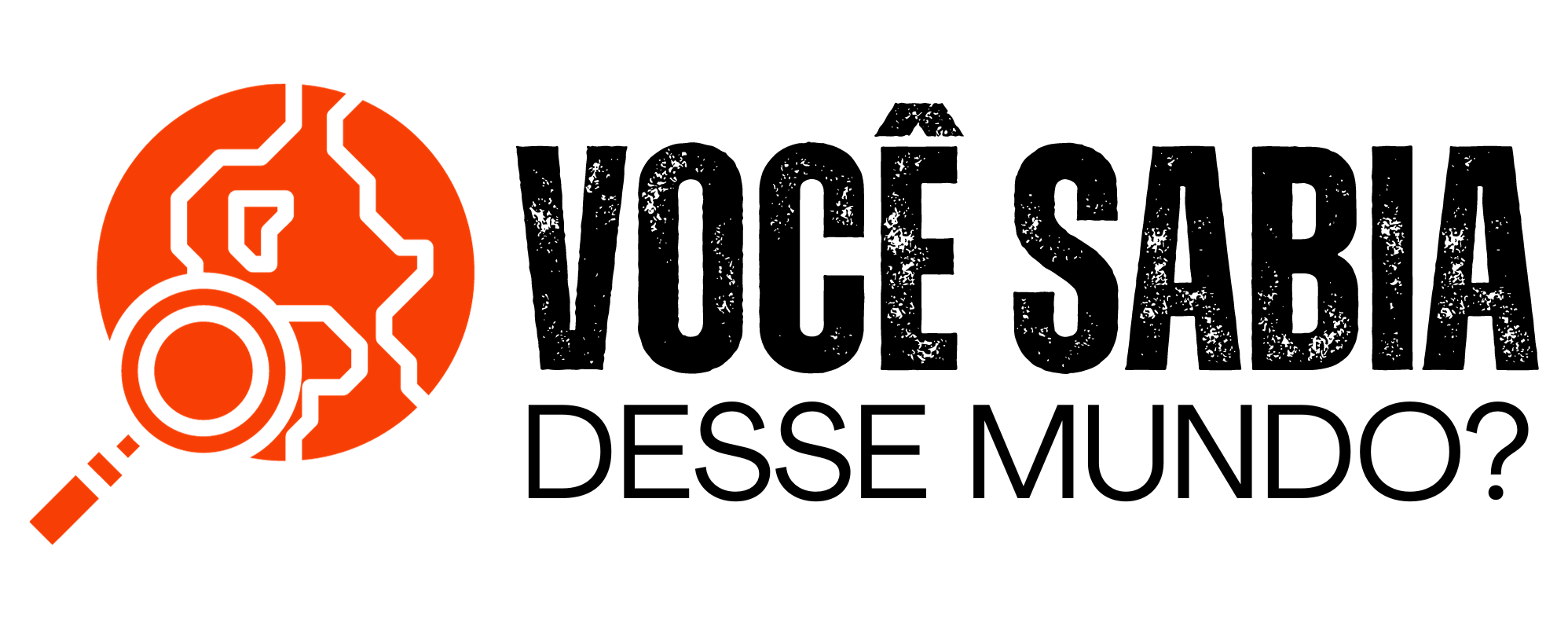Recover a Forgotten Gmail Email Account: A Comprehensive Guide
Losing access to your Gmail email account is a challenging situation, but don't worry – this comprehensive guide will provide not only the essential steps but also additional strategies to ensure a successful recovery.
Let's delve even deeper into the process, providing specific details that could be crucial in resolving the issue.
Step 1: Access the Gmail Recovery Page
When visiting https://accounts.google.com/signin/recovery, enter the email address associated with the account you are experiencing access issues. If you don't remember your email address, click the “Find my email” option to receive help recovering your email address.
Pro Tip: Make sure you use the correct email address formatting to avoid errors along the way.
Step 2: Use Your Alternative Email Address
After entering your email address, the next step allows you to provide an alternative email address associated with your account.
Select this option and carefully enter the alternative address. Be sure to check that email's inbox, including your spam folder, for the verification code sent by Gmail.
Pro Tip: If possible, use an alternative email address that is not linked to other accounts, ensuring greater security.
Step 3: Use Your Phone Number
Another valuable option is to provide a phone number associated with your Gmail account. Google will send you a verification code via text message.
Make sure you have access to your mobile device and enter the code you received to verify your identity.
Pro Tip: If you've recently changed your phone number, use the update number option during this process to ensure an effective recovery.
Step 4: Verification by Email or Text Message
After providing the required information, wait for the verification code to arrive. This code is essential to confirm that you are the legitimate owner of the account. Enter it accurately on the recovery page to proceed.
Pro Tip: If you don't receive the code right away, wait a few minutes and check again. In rare cases, there may be a delay in delivery.
Step 5: Update Your Password
With verification complete, you will be directed to create a new password for your Gmail account. Make sure you choose a strong and unique password. Avoid reusing old passwords to ensure the continued security of your account.
Pro Tip: Consider using a passphrase, mixing words and numbers, to create a strong, easy-to-remember password.
Step 6: Review Security Settings
After updating your password, it is highly recommended to review your security settings. Verify that your recovery information is up to date and correct. Additionally, explore advanced security settings such as reviewing recent account activity.
Pro Tip: Turn on suspicious activity notifications to be immediately alerted to any unusual activity on your account.
Additional Strategies for Recovery
Use Your Alternative Email Address:
In addition to entering the alternative email address, go to that email's inbox and check for emails from Google. Sometimes Google sends additional instructions or suspicious activity alerts to this address.
Use Your Phone Number:
If you face difficulties with the email verification option, opt for the phone number. Make sure to keep your account-associated phone number updated in settings to avoid future issues.
Step 7: Contact Google Support
If, even after following all the steps, you are unable to successfully recover your account, it's time to contact Google support. Visit https://support.google.com to fill out an assistance form. Provide specific details about your situation so the support team can help more effectively.
Pro Tip: If possible, provide additional information such as the last known password, approximate account creation dates, and recent activity details to speed up the assistance process.
FAQ: Gmail Account Recovery FAQ
Why should I provide an alternate email address or phone number during the recovery process?
This information is crucial to ensure that only the legitimate owner of the account can recover it, increasing the security of the process.
What should I do if I no longer have access to the alternate email address or phone number associated with my account?
If this happens, contact Google support immediately for specific guidance on the steps needed to recover your account.
Can I use a mobile device to recover my Gmail account?
Yes, it is possible. Use the device's browser or the Gmail application, ensuring a stable internet connection to complete the process successfully.
Is it possible to recover a Gmail account if I don't remember the email address associated with it?
Yes, go to the Gmail recovery page and follow the options provided to recover your account even if you don't remember the associated email address.
How can I ensure this doesn't happen again in the future?
In addition to keeping your recovery information up to date, consider enabling two-factor authentication for an added layer of security to prevent unauthorized access.
Conclusion
By following this detailed guide, you will be better equipped to overcome the challenges of a forgotten Gmail email account.
Use additional strategies, such as using an alternative email address, phone number, and, if necessary, Google support, for a more effective recovery.
Keep your recovery information up to date and adopt advanced security measures to ensure a secure and seamless online experience. Recover your account with knowledge and confidence, taking back full control of your online presence.