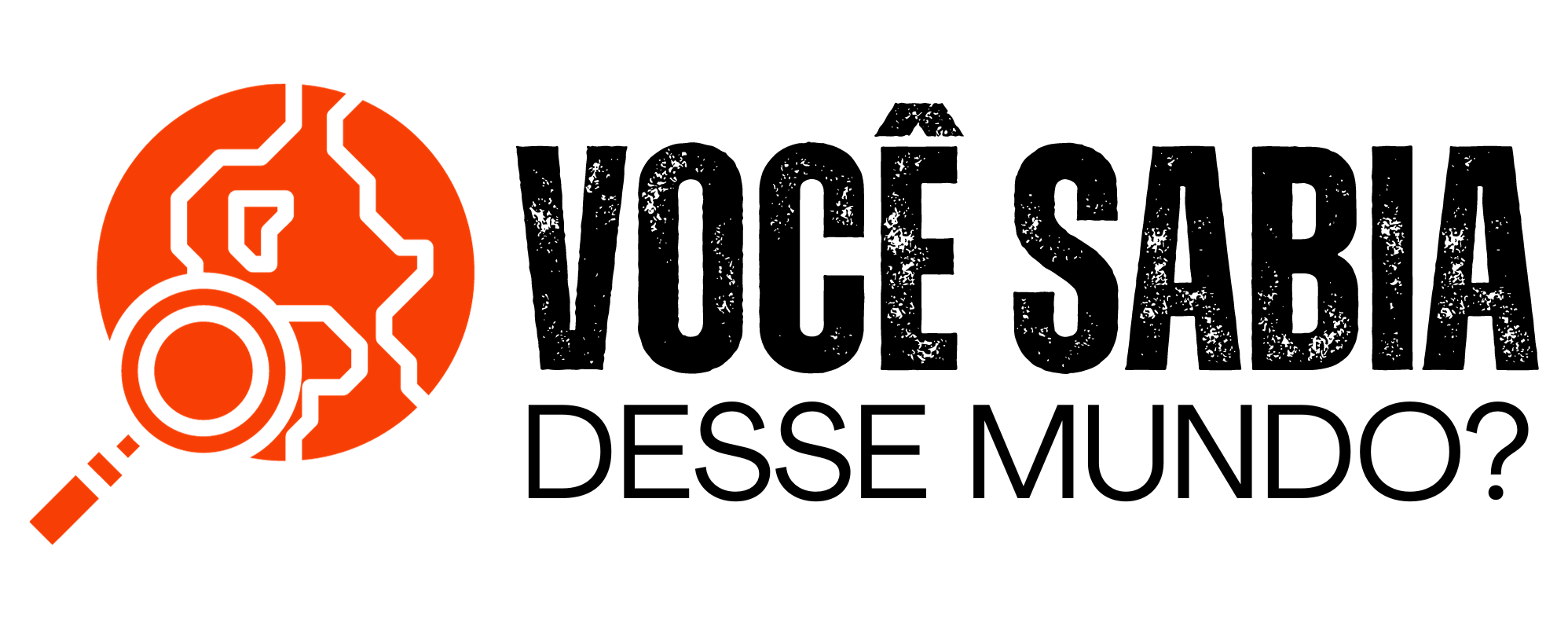How to Recover Your Outlook Email: A Comprehensive Guide
If you have reached this article, chances are you are facing the frustration of losing access to your Outlook email account.
Whether it's a forgotten password, security concerns, or other issues, losing access to your inbox can be a challenging situation.
This transactional guide was created to help you recover your Outlook email efficiently and quickly by providing detailed information and useful tips.
Step 1: Verify Your Credentials
The first step when dealing with Outlook email access issues is to ensure your credentials are correct. Make sure you enter the correct email address and password associated with your account. Typing errors are common, so pay attention when filling out your login information.
Step 2: Reset Your Password
If you have forgotten your password, follow these steps:
- Go to the Outlook login site.
- Click on the “Forgot your password?” option.
- Follow the instructions provided to begin the recovery process.
- Provide additional information to confirm your identity, such as a phone number associated with your account or answers to security questions.
- Create a new strong and unique password
Pro Tip: When resetting your password, consider using a combination of uppercase letters, lowercase letters, numbers, and special characters to make it more secure. Avoid obvious personal information to ensure greater protection.
Step 3: Check Internet Connection
Connectivity issues may prevent access to your Outlook email. Make sure your internet connection is stable. Try accessing other sites to ensure the problem is not more widespread.
Pro Tip: Restart your router or modem to ensure a more stable connection before trying again.
Step 4: Two-Step Verification
If you have enabled two-step verification on your Outlook account, follow these steps:
- Enter your username and password.
- Wait for the verification code to be requested.
- Check your cell phone or alternative email address to receive the code.
- Enter the code to complete the login process.
Step 5: Check Security Settings
Additional security settings, such as firewalls or antivirus programs, may interfere with access to your email. Make sure these settings are not blocking the connection to Outlook servers.
Pro Tip: Temporarily disable your antivirus when trying to regain access, then re-enable it after completing the process.
Step 6: Contact Technical Support
If the previous steps do not resolve the problem, contact Microsoft technical support by following these steps:
- Access the Microsoft Technical Support.
- Select “Email and Accounts” as the support category.
- Choose the contact option such as online chat or phone support.
- Provide information that confirms your identity during the process.
Pro Tip: When contacting technical support, provide accurate details and follow instructions carefully for faster resolution.
FAQ: Outlook Email Recovery FAQ
Can I recover my Outlook email if I don't have access to my registered phone number?
Yes, it is possible. During a password reset, Microsoft offers alternative verification options, such as answering security questions or using an alternative email address associated with the account.
What if I don't remember the answers to the security questions?
If you don't remember the answers to the security questions, Microsoft often offers the option of sending a verification code to an alternate email address associated with your account.
Does password recovery affect my existing emails?
No, password recovery does not affect your existing emails. You will retain access to all your emails, contacts and other data associated with your Outlook account after successful recovery.
Why should I create a strong password?
Creating a strong password is vital to protecting your account from unauthorized access. Strong passwords include a combination of uppercase and lowercase letters, numbers, and special characters, making them more resistant to hacking attempts.
Conclusion
Recovering your Outlook email can be a challenging process, but with the right steps, it is completely possible. Follow the above-mentioned steps carefully and if necessary, do not hesitate to seek help from technical support.
Keep your credentials secure, update them regularly, and utilize available security options for a smooth experience using Outlook services.